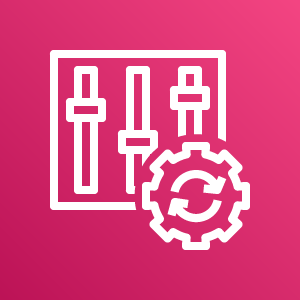デフォルトセキュリティグループ
CIS AWS Foundations Benchmark というセキュリティガイドラインが公開されており、このガイドラインは、AWSアカウントをセキュアに保つために必要なAWSのセキュリティ設定を集めたベストプラクティス集として活用できる。
この CIS AWS Foundations Benchmarkでは、デフォルトセキュリティグループについて、以下の設定とすることが奨励されている。
- 4.3 IAM すべての VPC のデフォルトセキュリティグループがすべてのトラフィックを制限するようにします
この CIS AWS Foundations Benchmark に 準拠していないデフォルトセキュリティグループ を SSM Automation を用いて 自動修復 するために以下の設定を行う。
- 上記のポリシーに準拠しているか
AWS Configを用いて定期的にチェックを行う - 非準拠であった場合には、
AWS ConfigがSSM Automationを自動起動する SSM Automationが非準拠のデフォルトセキュリティグループの設定を自動修復する
1. AWS Configの有効化
AWS Configを有効化する手順については、こちら。
2. AWS Configを用いた定期チェック
デフォルトセキュリティグループ設定のチェックには、あらかじめAWS Configに用意されている vpc-default-security-group-closed マネージドルールを使用する。デフォルトセキュリティグループがこの条件を満たしていない場合、このリソースはルールに 非準拠(NON_COMPLIANT) であると判定される。
なお、この Config Rule を設定する前に ConfigurationRecorder を生成しておく必要がある。そこで、DependsOn 属性に ConfigurationRecorder リソースを設定している。
Resources:
ConfigVpcDefaultSecurityGroupClosed:
DependsOn:
- ConfigConfigurationRecorder
Type: 'AWS::Config::ConfigRule'
Properties:
ConfigRuleName: vpc-default-security-group-closed
Description: いずれの Amazon Virtual Private Cloud (VPC) のデフォルトのセキュリティグループでもインバウンドとアウトバウンドのいずれのトラフィックも許可しないことを確認します。
Source:
Owner: AWS
SourceIdentifier: VPC_DEFAULT_SECURITY_GROUP_CLOSED
3. SSM Automation を用いた自動修復
Systems Manager Automation は、AWS Config で 直接指定できる、現時点で唯一の自動修復手段 となっている。そこで、デフォルトのセキュリティグループを修復する Systems Manager Automation ドキュメント を作成し、AWS Config との紐付けを行う。
下のSystems Manager Automation ドキュメントは、EC2 の RevokeSecurityGroupIngress, RevokeSecurityGroupEgress, DescribeSecurityGroups を実行して、デフォルトセキュリティグループの設定を自動修復する。
Resources:
SSMAutomationRevokeDefaultSecurityGroup:
Type: 'AWS::SSM::Document'
Properties:
Content:
schemaVersion: "0.3"
assumeRole: "{{ AutomationAssumeRole }}"
description: Revoke Default Security Group.
mainSteps:
- name: DescribeSecurityGroups
action: aws:executeAwsApi
onFailure: Abort
inputs:
Service: ec2
Api: DescribeSecurityGroups
GroupIds: ["{{ GroupId }}"]
outputs:
- Name: IpPermissionsIngress
Selector: $.SecurityGroups[0].IpPermissions
Type: MapList
- Name: IpPermissionsEgress
Selector: $.SecurityGroups[0].IpPermissionsEgress
Type: MapList
- name: RevokeSecurityGroupIngress
action: aws:executeAwsApi
onFailure: Continue
inputs:
Service: ec2
Api: RevokeSecurityGroupIngress
GroupId: "{{ GroupId }}"
IpPermissions: "{{ DescribeSecurityGroups.IpPermissionsIngress }}"
- name: RevokeSecurityGroupEgress
action: aws:executeAwsApi
onFailure: Continue
inputs:
Service: ec2
Api: RevokeSecurityGroupEgress
GroupId: "{{ GroupId }}"
IpPermissions: "{{ DescribeSecurityGroups.IpPermissionsEgress }}"
parameters:
AutomationAssumeRole:
type: String
description: Automation Assume Role Arn
GroupId:
type: String
description: Group Id
DocumentType: Automation
4. AWS Config と SSM Automation の紐付け
Systems Manager Automation ドキュメントは、上述の通り IAM の RevokeSecurityGroupIngress などを実行する必要があるため、このAWS API アクションを Systems Manager Automation から呼び出すことを可能とする IAM Role を作成する。
Resources:
IAMRoleForSSM:
Type: 'AWS::IAM::Role'
Properties:
AssumeRolePolicyDocument:
Version: 2012-10-17
Statement:
- Effect: Allow
Principal:
Service: ssm.amazonaws.com
Action: 'sts:AssumeRole'
Description: A role required for SSM to access IAM.
Policies:
- PolicyName: !Sub '${PrefixOfLogicalName}-AWSSystemManagerIAMRole-${AWS::Region}'
PolicyDocument:
Version: 2012-10-17
Statement:
- Effect: Allow
Action:
- 'ec2:RevokeSecurityGroupIngress'
- 'ec2:RevokeSecurityGroupEgress'
- 'ec2:DescribeSecurityGroups'
Resource:
- '*'
RoleName: !Sub '${AWS::StackName}-SSM-${AWS::Region}'
このIAM RoleのARNは、AWS Config から Systems Manager Automation へ渡されるパラメータの1つとして規定される。AWS::Config::RemediationConfiguration は、非準拠(NON_COMPLIANT)と判定された場合の自動修復方法を規定し、Config Rule と Systems Manager Automation との紐付けや、受け渡されるパラメータの規定を行う。自動修復を行う場合は、AutomationAssumeRole, MaximumAutomaticAttempts, RetryAttemptSeconds の各パラメータの入力が必須である。
Resources:
ConfigVpcDefaultSecurityGroupClosedRemediationConfiguration:
Condition: CreateRemediationResources
Type: 'AWS::Config::RemediationConfiguration'
Properties:
Automatic: true
ConfigRuleName: !Ref ConfigVpcDefaultSecurityGroupClosed
MaximumAutomaticAttempts: 1
Parameters:
AutomationAssumeRole:
StaticValue:
Values:
- !GetAtt IAMRoleForSSM.Arn
GroupId:
ResourceValue:
Value: RESOURCE_ID
RetryAttemptSeconds: 30
TargetId: !Ref SSMAutomationRevokeDefaultSecurityGroup
TargetType: SSM_DOCUMENT
以上で、デフォルトセキュリティグループからインバウンドおよびアウトバンドの許可ルールを削除することができた。